Roo00kie 发表于 2021-6-24 00:10
直接用docker github有现成的。。
一键 docker-compose up -d 就可以了


asdii 发表于 2021-6-24 00:21
这个一键脚本
本脚本只支持 x86_64 (amd64) 架构,其他架构都不支持。ARM 用户建议使用 QuickBox ARM
本脚本只在独服和 KVM 虚拟化的 VPS 下测试,OpenVZ、Xen 等其他虚拟化架构仍可以尝试使用,但不保证没问题
本脚本目前支持 Debian 9/10, Ubuntu 16.04/18.04. 推荐使用 Debian 10 或 Ubuntu 18.04

EasyFame 发表于 2021-6-24 08:21
cmake 和 icu 都是什么意思啊?该下哪个版本呢?

本脚本只支持 x86_64 (amd64) 架构,其他架构都不支持。ARM 用户建议使用 QuickBox ARM
本脚本只在独服和 KVM 虚拟化的 VPS 下测试,OpenVZ、Xen 等其他虚拟化架构仍可以尝试使用,但不保证没问题
本脚本目前支持 Debian 9/10, Ubuntu 16.04/18.04. 推荐使用 Debian 10 或 Ubuntu 18.04

hostloc8888 发表于 2021-6-24 09:34
不支持arm架构

燕十三丶 发表于 2021-6-24 09:43
试一下这个 https://github.com/amefs/quickbox-arm

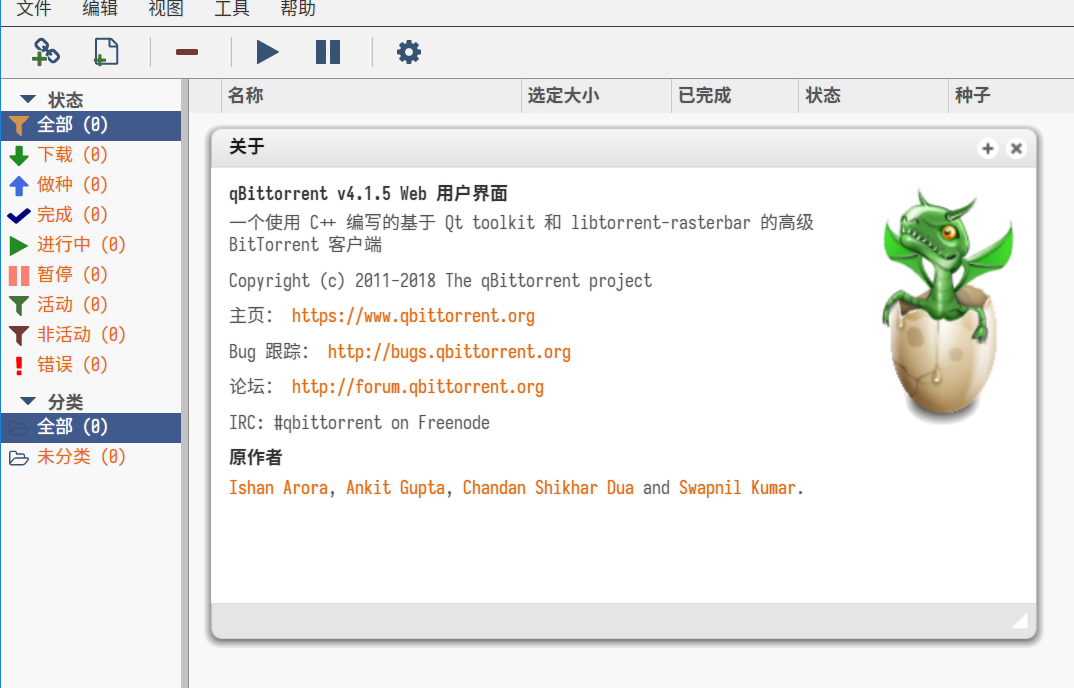


| 欢迎光临 全球主机交流论坛 (https://lilynana.eu.org/) | Powered by Discuz! X3.4 |